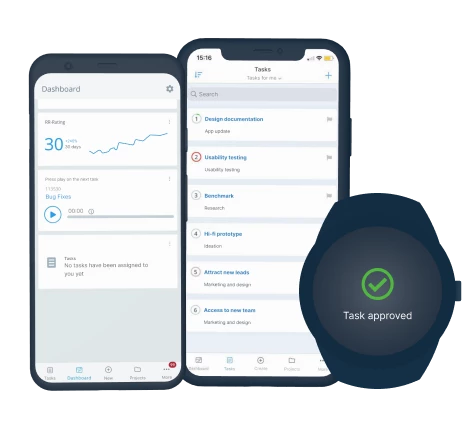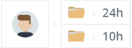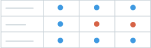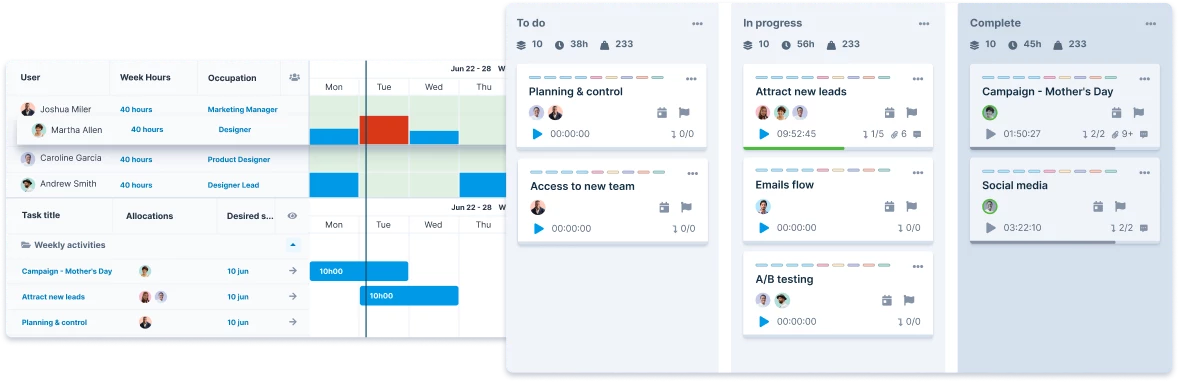
The ideal working environment

Dashboard
Overview
Dozens of combinations of metric with charts for you to customize and track in real time.
Drag and drop boxes to customize your dashboard.
Using Dashboard, you can set up the metrics you need to keep track of your company's most important data points in real-time on just a single screen. Whether you're looking to track what's happening in your company from moment to moment, or just keep tabs on what a specific team is doing or has already done. Runrun.it's business intelligence platform presents its data in a simple and straightforward way, helping you to make rapid, well-informed, strategic decisions. Choose from an array of metrics covering individual tasks, projects, and hours logged per user, task type, project or client - it's fully customizable.
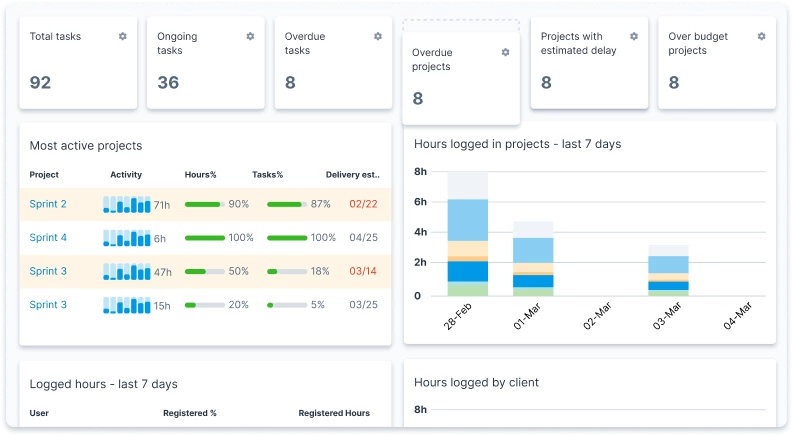
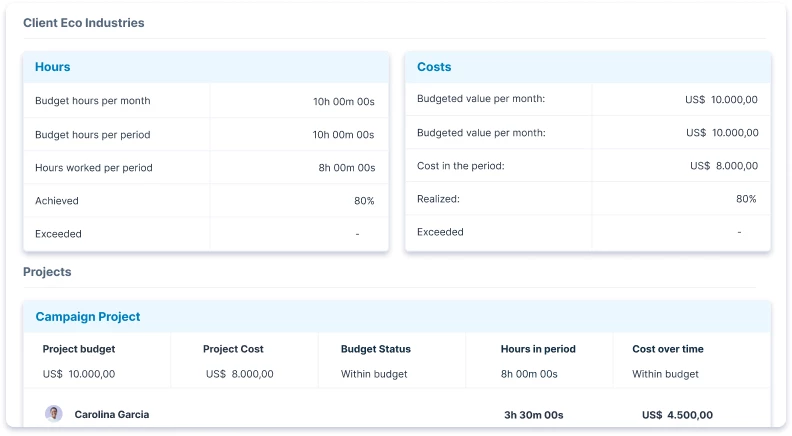
Costs
Focus on profitability
Know exactly the cost of each task and project and strategically manage the pricing of your services. Increase profitability, reduce costs and optimize the use of available resources. Within Runrun.it, it is still possible to set the value of each employee's work hour, to include extra costs, and to extract powerful budget control reports.
Reports
Data-driven decisions
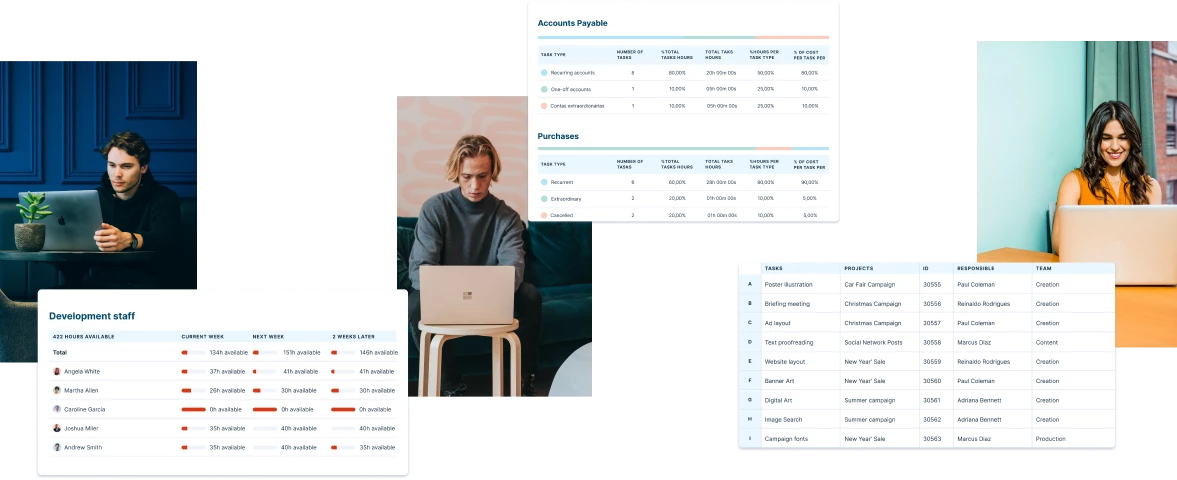
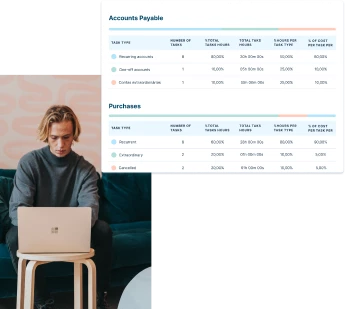
The Runrun.it reports are a true BI for your teams. You will know what the bottlenecks are, what types of tasks (or clients) are most time consuming, what were the deliveries of a person or team in a given period, when new demands could be handled by a particular team, etc. These and other issues are answered through reports that are configurable by advanced filters, which can be exported in several formats. And do not worry: a trained team of consultants will always be on hand to answer your questions.
See what each of the reports can do for you and your team:
Statistics
Predictability
Burn up graphics help keep track of your projects.
Estimated completion times based on task types, work schedules, and priority queues.
When will the project be delivered? This is a complex question when your company or team serves multiple customers at the same time. Runrun.it is the only tool that offers a Predictive Burnup® chart, which represents the scope versus delivery over time, with advanced algorithms capable of projecting a real estimate of the future of the project. It takes into account the task types, work schedules, and priority queues of each involved in the project. It's the simplest and most powerful tool for project management today.
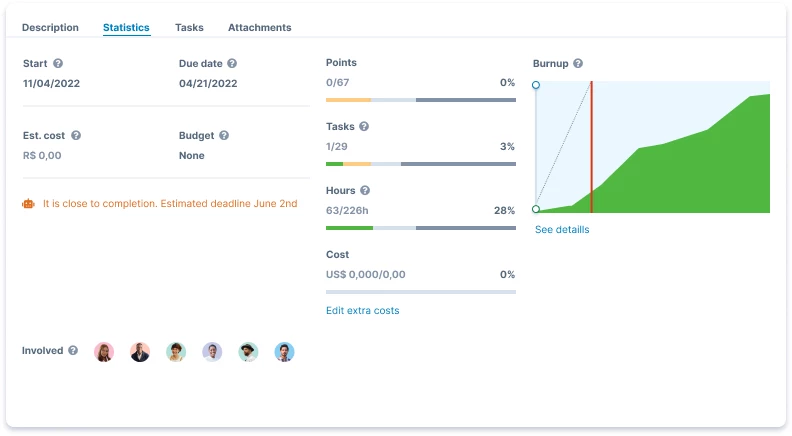
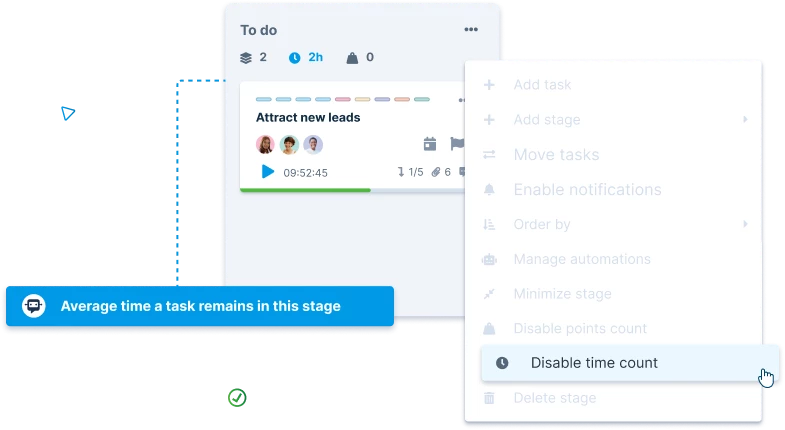
Artificial Intelligence
Smarter processes
Using artificial intelligence, Runrun.it calculates the amount of time each task remains in each stage of your workflow. This makes it much easier to see which stages cause bottlenecks.
Smart Time Tracking®
Time well invested
With our proprietary Smart Time Tracking®, you can measure the amount of time your team spends on demands simply and easily. All they have to do is click “Play” when beginning work on their tasks, and the hours they log will be allocated to clients and projects. With this data, Runrun.it can generate automatic Timesheets and save time.
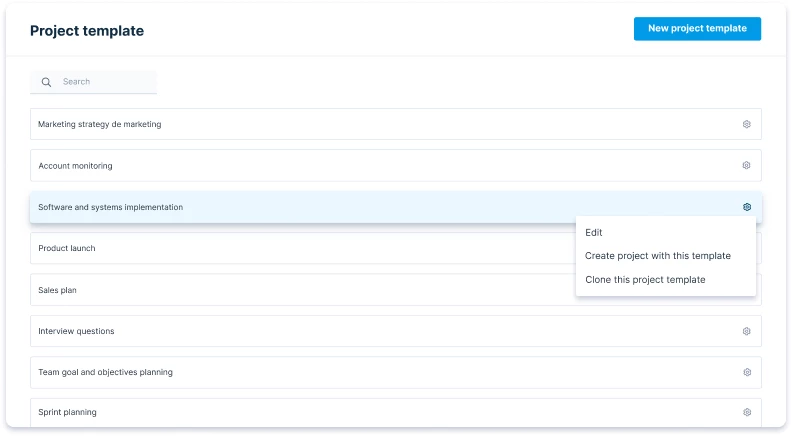
Process automation
Project templates
Automate repetitive processes through the Runrun.it project templates. You create tasks, assign them, specify the scope of what to do at each step, and when necessary, press a button to have all tasks distributed at once.
Integration and API
Connected information
4000+ integrations to connect Runrun.it to the market's leading applications.
Latest generation of Restful API available.

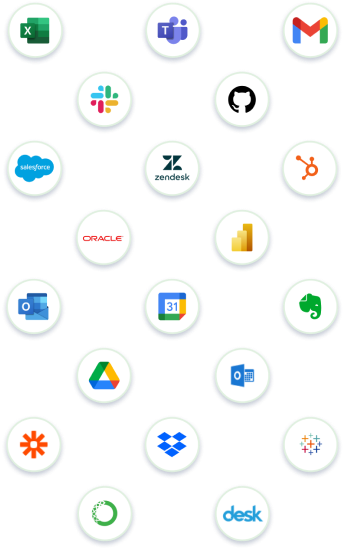
Want to extend the capabilities of Runrun.it, integrating its benefits with other systems you already use in your company? No problem. Runrun.it provides * a state-of-the-art Restful API, with simple documentation and examples of how to apply the codes. In addition, for non-technical teams, Runrun.it can be integrated with more than 4000 other applications in the cloud through Zapier, an easy-to-use tool.
* For Business and Enterprise Plan customers
Apps Mobile
Our smartphone apps have been developed with native Android and iOS technology and are constantly updated. You can use them on smartphones, tablets and even smartwatches. It's the simplest way to remotely distribute tasks, make comments, make decisions, approve tasks, or just check the status of that important project.